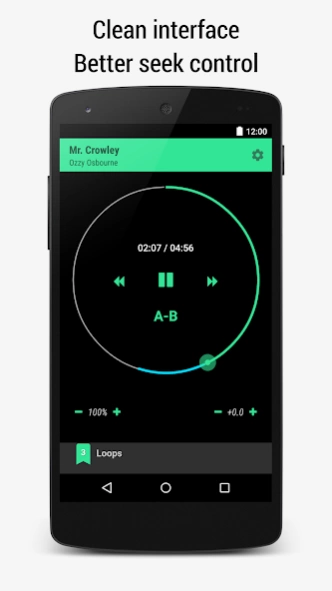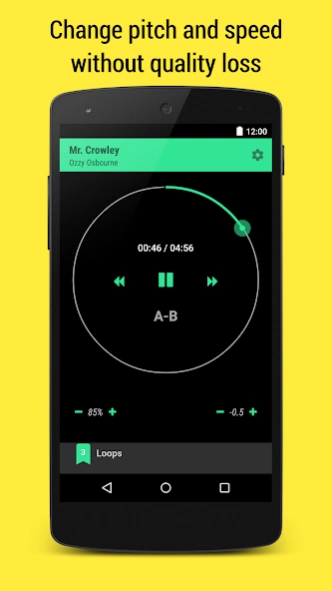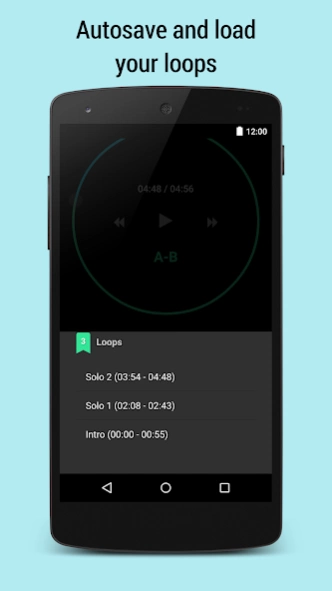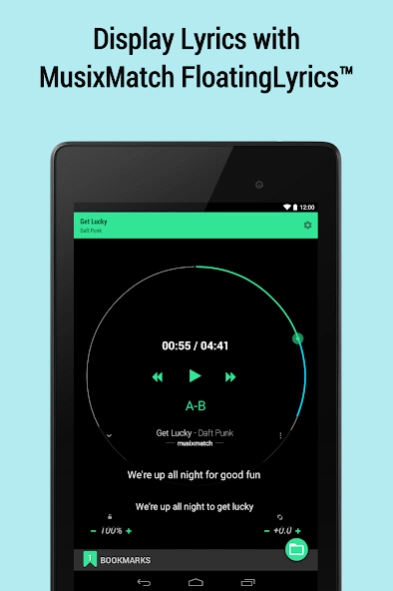Loopo - Audio Player for Music 1.8.3
Free Version
Publisher Description
Loopo - Audio Player for Music - Audio player with A-B loop repeat, speed and pitch adjust and lyrics display
Loopo is an audio player that lets you easily define bookmarks and play loops, change speed and pitch during playback.
Discover how Loopo can be useful for music learning and for language learning!
Loopo features:
* A-B loop repeat
* A circular seekbar that gives better control when seeking for a particular point and in setting your loop starting/ending point
* Create, edit and delete your loops
* Loops are automatically saved
* Sync your loops across multiple devices with Dropbox™
* Adjust speed and pitch during playback
* Support for lyric display with MusixMatch FloatingLyrics™
* Jump forward and backward during playback
* Support for the most common file types, including wav, mp3, ogg and aac
* Material design interface
About Loopo - Audio Player for Music
Loopo - Audio Player for Music is a free app for Android published in the Audio File Players list of apps, part of Audio & Multimedia.
The company that develops Loopo - Audio Player for Music is Andrea Maglie. The latest version released by its developer is 1.8.3.
To install Loopo - Audio Player for Music on your Android device, just click the green Continue To App button above to start the installation process. The app is listed on our website since 2018-06-04 and was downloaded 8 times. We have already checked if the download link is safe, however for your own protection we recommend that you scan the downloaded app with your antivirus. Your antivirus may detect the Loopo - Audio Player for Music as malware as malware if the download link to com.andreamaglie.android.abplayer is broken.
How to install Loopo - Audio Player for Music on your Android device:
- Click on the Continue To App button on our website. This will redirect you to Google Play.
- Once the Loopo - Audio Player for Music is shown in the Google Play listing of your Android device, you can start its download and installation. Tap on the Install button located below the search bar and to the right of the app icon.
- A pop-up window with the permissions required by Loopo - Audio Player for Music will be shown. Click on Accept to continue the process.
- Loopo - Audio Player for Music will be downloaded onto your device, displaying a progress. Once the download completes, the installation will start and you'll get a notification after the installation is finished.